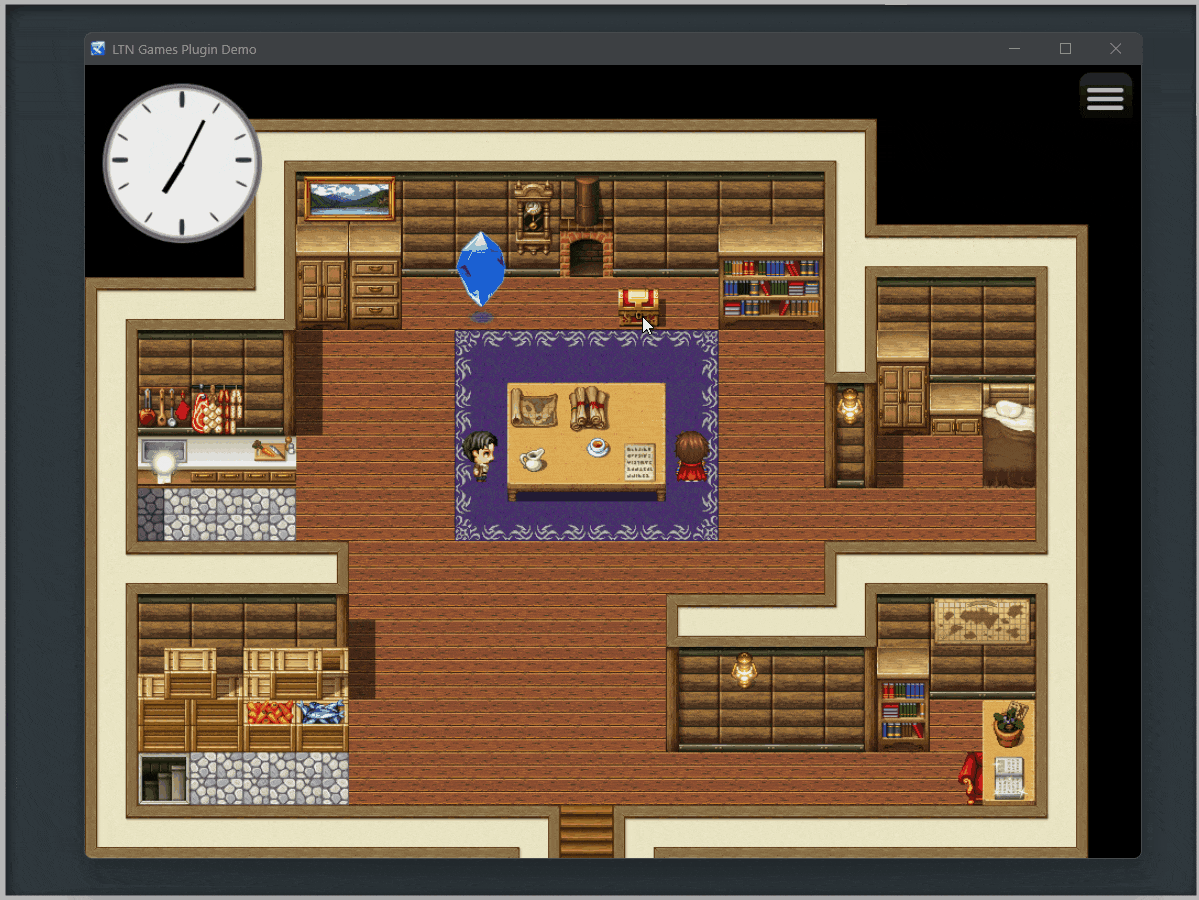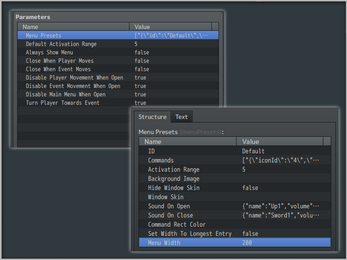Interaction Menu for RPG Maker
A downloadable tool
What does this plugin do?
This RPG Maker plugin adds a flexible, easy to use right-click interaction menu system for events. Instead of triggering an event right away, you can give players a menu of options like talk, examine, steal, give item, whatever you want when right-clicking on an event.
Plug Menus into Any Event
Define menu presets that you can reuse across events. Each preset contains a list of custom commands, each with its own name, icon, and script call. Just tag an event with a preset ID and you're done.
Highly Configurable Behaviour
Make the menu feel exactly how you want:
- Pause player or event movement while it's open.
- Auto-close if someone walks away.
- Lock out the main menu for focused interactions.
- Turn the player to face the event automatically.
- Use different window skins for each menu.
- Add a background image to use with the menu.
- Set the width or auto-set width based on the longest menu entry.
- Disable individual menus via plugin commands.
- Disable specific menu commands based on switches/variables.
Compatibility
- ✅ RPG Maker MV
- ✅ RPG Maker MZ
- ✅ Mouse & Keyboard Support
- ✅ Windows / Mac / Linux
- ✅ Gamepad Support
- ✅ Browser Support
- ❌ Mobile Support (untested)
Plugin Similar to This One
Free vs Pro
| Feature/Command | Free Version | Pro Version |
|---|---|---|
| ✅ Basic Interaction Menu | ✅ | ✅ |
✅ Custom Menu Presets (@param menuPresets) | ✅ | ✅ |
| ✅ Activation Range Setting | ✅ | ✅ |
| ✅ Auto-close on Player/Event Movement | ✅ | ✅ |
| ✅ Disable Movement & Menu When Open | ✅ | ✅ |
| ✅ Turn Player Toward Event | ✅ | ✅ |
| ✅ Enable/Disable access to interaction menus | ✅ | ✅ |
✅ Add Menus via Plugin Command (addMenu) | ✅ | ✅ |
| 🔒 Commercial Usage | ❌ | ✅ |
| 🔒 Plugin Source Code | ❌ Obfuscated | ✅ Readable |
| 🔒 Edit menus via Plugin Commands | ❌ | ✅ |
| 🔒 Disable specific menus via Plugin Command | ❌ | ✅ |
| 🔒 Enable menus via Plugin Command | ❌ | ✅ |
🔒 Use of conditions for menu commands | ❌ | ✅ |
| 🔒 Custom Window Skin per menu | ❌ | ✅ |
| 🔒 Custom Open/Close Sounds | ❌ | ✅ |
| 🔒 Custom Background Image | ❌ | ✅ |
Why Upgrade to Pro?
The Pro version unlocks full control and commercial licensing. Want to control when, where, and how your interaction menus appear? Pro lets you:
- Show/hide menus based on story progress, map, or cutscenes.
- Customize each menu’s sounds, background image, and windowskin.
- Use the plugin in commercial projects.
Connect With Us
Purchase
In order to download this tool you must purchase it at or above the minimum price of $3.74 USD. You will get access to the following files: