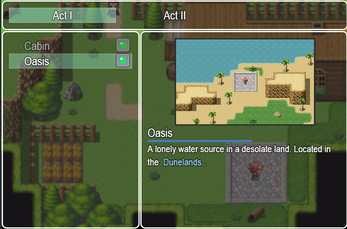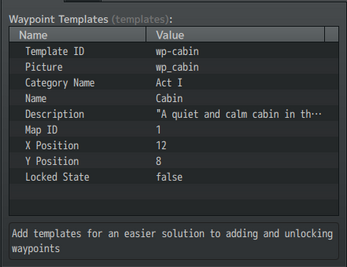Waypoints for RPG Maker MV
A downloadable tool
For support, questions and feature requests be sure to visit our
RPG Maker Plugin Community
What does This Plugin Do ?
This Waypoints plugin gives you the ability to create waypoints for your game, giving the player the ability to "fast travel" to locations in your game.
Much in the style of Diablo 2. You will be able to lock and unlock waypoints as well as choose your own animations using a common event when you fast travel. Each waypoint will be able to have a thumbnail picture and a description of the location it will transfer you to.
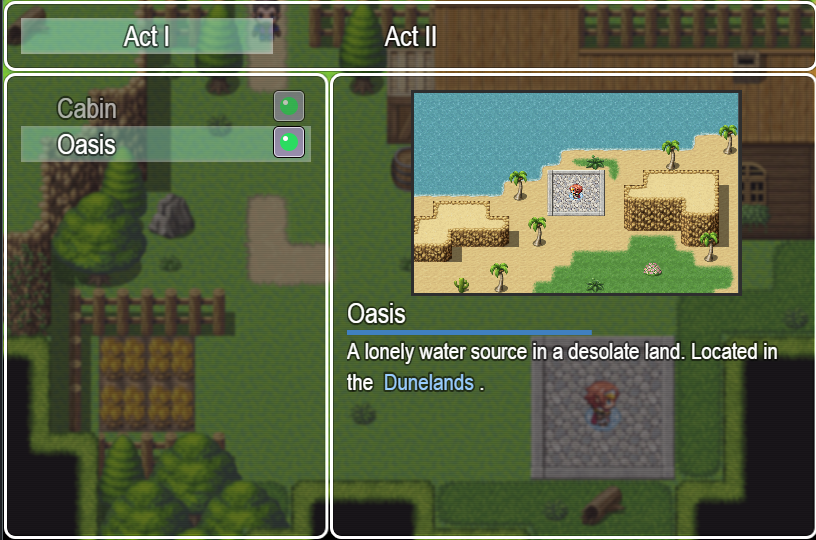
Compatibility
❌VisuStella Free Plugins (untested)
✅ Mouse & Keyboard Support
✅ Gamepad Support
❌ Mobile Support (untested)
✅ Windows/Mac/Linux
✅ Browsers/Mobile Browsers
Parameters
Waypoint Templates - A list of all of your waypoint templates. This is how you create your waypoints and control them with plugin commands
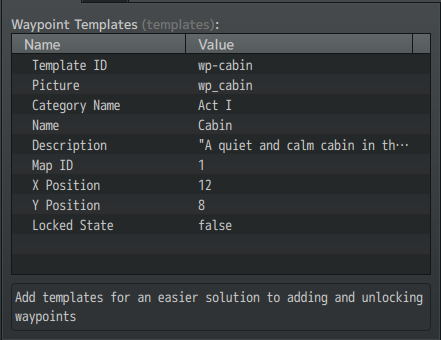
Waypoint Categories - All the categories for your waypoints.
You can use chapters acts, or categorize your waypoints by area, its up to you.

Transfer Common Event - The common event to activate upon a waypoint transfer.
Transfer Delay - The time delay to wait before transferring. Make this delay
larger if your common event is big and takes time to complete.
Transfer Fade - The type of screen fade to upon transferring of the player
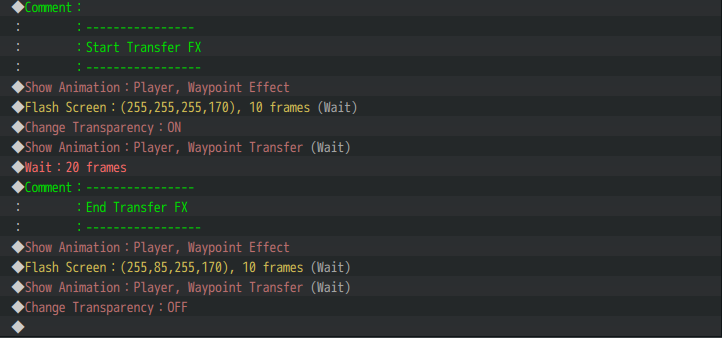
Hide Categories - Allows you to hide categories which are empty
Window Category Options - Change these settings to adjust the scene to how
you'd like it to appear.
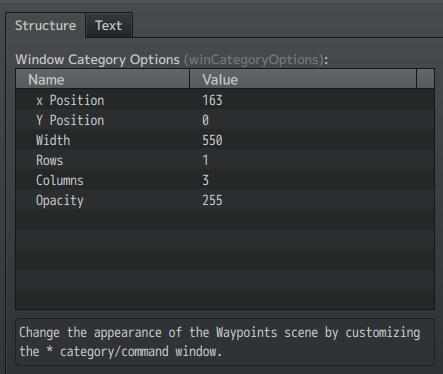
Waypoint Window Options - Change these settings to adjust the waypoints
window to how you'd like it to appear.
Scene Background - The background image for the waypoints scene.
Lockstate Icons - The icons for the current lockstate of the waypoints.
F.A.Q?
Q: Where can I find the Terms of Use?
A: We have detailed information on our website on the terms of use page.
Q: How do you use the demo files?
A: Create a new project in RPG Maker MZ and then copy the contents of the demo archive into the new project root directory.
Q: If the plugin is updated after I purchase the plugin, will I have access to the updates?
A: Yes! You will have access to all future updates and bug fixes. All you have to do is come back to the plugin's product page and download the latest version.
Q: Do you actively support your plugins
A: We will support our plugins for years to come and we always fix any bugs which are reported to us as soon as possible.
Q: I found a bug; how do I report it?
A: We recommend you email us about it, but remember the bug must be reproducible in the demo (new project + demo files) before we look into it. For further information on sujpport visit our support page
Q: What is with the beta releases of your plugins?
A: Beta releases are generally releases that include fixes to a previously released plugin. Sometimes we will also actively sell a plugin which is still in the beta phase.
Q: Which plugin should I download, beta or release?
A: We highly recommend the plugin available in labeled under the release channel unless you want to test upcoming features and bug fixes, then feel free to download the beta version.
| Status | Released |
| Category | Tool |
| Rating | Rated 4.7 out of 5 stars (3 total ratings) |
| Author | LTN Games |
| Made with | RPG Maker |
| Tags | cusomization, paid, plugin, scene |
| Average session | A few seconds |
| Languages | English |
| Links | Twitter, Documentation, Community |
Purchase
In order to download this tool you must purchase it at or above the minimum price of $4.99 USD. You will get access to the following files:
Development log
- MZ Port is Here in v2.0 !Jun 14, 2022
- Minor Update - Bug FixesMar 31, 2020
- v1.1.0 - Detailed Waypoints & TemplatesJun 26, 2019