Devlog – New Editor Features Incoming!
We’ve been quietly working on some foundational features to make editing smoother, more precise, and more intuitive. While these updates are still evolving, here’s what has officially been added to the nightly release and ready to use:
Resize Box for Selected Elements
You’ll now be able to resize elements directly on the canvas with a new resize box that appears when an item is selected. This interactive box comes with draggable handles, making it easy to adjust dimensions with precision.
Snap to Grid
For users who want that pixel-perfect alignment, we’ve added a snap-to-grid system. When enabled, elements will automatically align to a customizable grid size as you move or resize them. This feature is perfect for structured layouts or tile-based design.
Grid Overlay
Alongside snapping, a visible grid overlay has been introduced. It helps you visualize alignment, spacing, and positioning. By default, the grid size is set to 24px, half the size of a standard tile, but it can be adjusted to match your workflow in future updates.
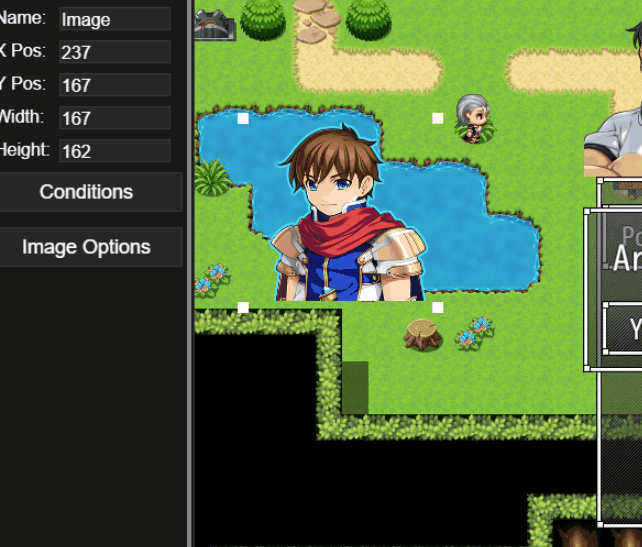
Options Panel Instant Update and Visibility
You may have noticed in the preview above, the width and height fields now instantly update as you resize elements. This was actually a long-standing bug I’ve been meaning to fix, and I’m happy to say it’s finally working as intended.
On top of that, there’s a small but helpful UX improvement: all toolbars and option panels now hide automatically while you're dragging elements. This gives you a clearer view, especially if you're trying to position something behind a panel.
Resizable Images, Buttons and Text
Previously, resizing was limited mostly to images and windows. Now, you can drag to resize buttons and they’ll maintain their aspect ratio while scaling.
You can also resize text directly. Dragging will automatically increase or decrease the font size for you. It’s still a bit rough around the edges, but stable and functional. Definitely something I plan to refine further.
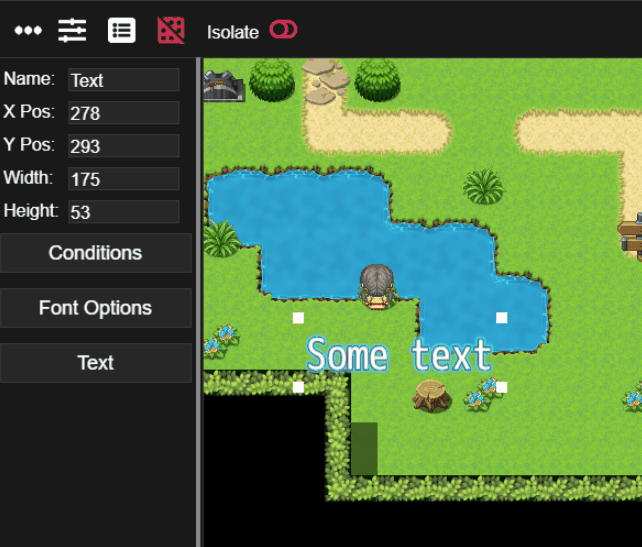
Background Refactors
Behind the scenes, I’ve been doing a quiet but meaningful refactor of the core editor classes. This work makes the codebase cleaner, more modular, and easier to build on, especially as more features are added. Expect this refactor phase to continue over the next few weeks as I fine-tune everything.
These features lay the groundwork for more powerful layout tools and a better editing experience. Keep an eye out as we refine these systems and unlock more capabilities in the next updates.
What's Coming Next?
Looking ahead, the next updates will focus on revamping and refining the current options across the editor. The goal is to improve usability and consistency, making sure every tool feels intuitive and seamless. Along with that, I’ll be putting a lot of attention on enhancing the overall UX design — optimizing layout, interactions, and accessibility for a smoother experience all around.
If you haven’t already, make sure to join our Discord server for the latest updates, feedback, and a chance to connect with others using the editor. Your input and ideas help shape the future of the tool!
Files
Get Elements for RPG Maker
Elements for RPG Maker
Create your very own custom HUD using our advanced in-game HUD editor
More posts
- Status on Updates?Jun 04, 2025
- v0.2.0 - Color Picker and Various FixesApr 30, 2025
- Behind-the-Scenes Overhaul: A Smoother Future for Elements!Mar 14, 2025
- Update on Elements Plugin DevelopmentMar 10, 2025
- Major Overhaul of Elements Plugin - Layering, Dragging, and Selection System!Feb 25, 2025

Comments
Log in with itch.io to leave a comment.
Fantastic! Thanks for sharing development progress :)