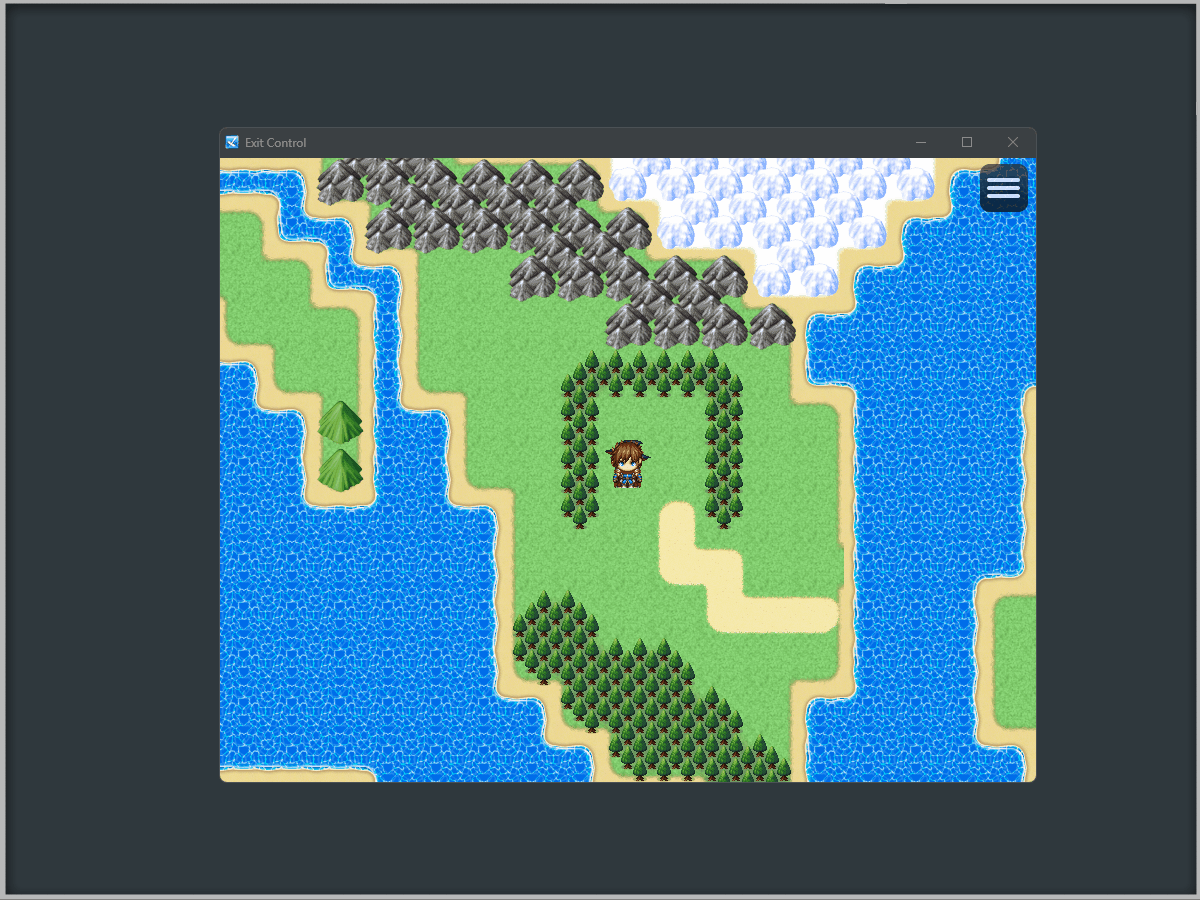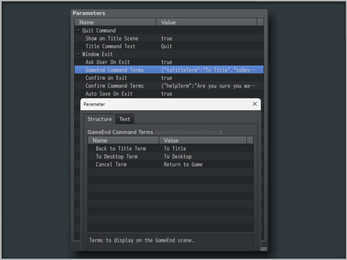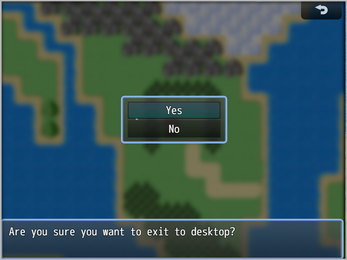Exit Control for RPG Maker
A downloadable tool
For support, questions and feature requests be sure to visit our
RPG Maker Plugin Community
What does this plugin do?
Exit Control gives your game a smooth and thoughtful way to handle quitting, whether players close the window or choose to exit from the title screen. It puts the decision in their hands and makes the whole experience feel more polished.
Key Features
Close Button Options
Decide what happens when players click the game window’s close button. Quit to desktop, return to title, or go back to the game—it’s up to you.
Improved Game End Scene
Add a "Quit to Desktop" option to the Game End scene with a confirmation prompt for a more complete and professional experience.
Customizable Exit Text
Rename exit commands to better match your game’s tone. Whether it’s "Back to Base," "Leave World," or something unique, you have full control.
Title Screen Exit
Add a quit option directly to the title screen, giving players the ability to exit before loading or starting a new game.
Autosave on Exit (MZ only)
Optionally autosave when players exit to the title screen or desktop, helping them pick up right where they left off.
Exit Control helps you wrap up each session with the same care you put into everything else, creating a more player-friendly and polished experience.
Compatibility
✅ RPG Maker MV
✅ RPG Maker MZ
✅Visustella Free Tier Plugins
✅ Mouse & Keyboard Support
✅ Windows/Mac/Linux
⚠️Gamepad Support (Missing some functionality)
⚠️Browser Support (Missing some functionality)
❌ Mobile Support (untested)
Related Utility Plugins
Purchase
In order to download this tool you must purchase it at or above the minimum price of $2.99 USD. You will get access to the following files:
Development log
- v1.4.1 - A few bug fixesJun 07, 2025
- v1.4.0 - Exit FailsafesAug 13, 2024
- v1.3.0 - Minor AdditionJul 07, 2024
- v1.2.0 - Bug Fixes and Error DetectionJan 29, 2024
- v1.1.0 - Bug fix for MZ and MV ReleaseJan 18, 2024